Introduction
The State Design Pattern is a powerful behavioral pattern used to manage the behavior of an object by changing its internal state. In Go, this pattern provides an elegant solution for creating clean, maintainable, and extensible code by separating an object’s behavior into a set of state-specific classes. This comprehensive guide will walk you through the intricacies of implementing the State Design Pattern in Go. By the end of this post, you’ll be equipped to use this pattern to simplify complex state transitions, enhance code readability, and build more flexible applications.
Prerequisites:
- Learn go(golang)
- Install go
Let us understand this by a real-life example.
When a person is healthy then he takes a normal diet. When He/She is sick then he takes a diet as prescribed by the physician. Again, when he is on a diet he consumes specific food items only.
This shows that a person’s diet is dependent on the physical state of the person(normal, sick, on diet).
This can be coded as below:
func getPersonDiet(physicalState string) string {
switch physicalState {
case "normal":
return "normal diet"
case "sick":
return "physician prescribed diet"
case "onDiet":
return "heallty diet"
default:
return ""
}
}Issue with the above code
The above code violates the open-close principle of solid because if we want to add a new physical state we will have to modify the existing function.
The above example(person object, physical state – state of object) is just an illustration of where to apply state design patterns.
What is a state design pattern?
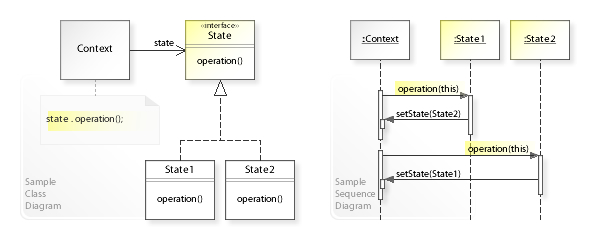
The State pattern is a behavioral design pattern that allows an object to alter its behavior when its internal state changes. This pattern is handy when an object’s behavior needs to change based on some condition or state, and it helps ensure that the object can transition between states seamlessly.
Implementation of state design pattern in Go
Here’s how you can implement the State design pattern in Go:

- Define the State interface: Create an interface that defines the methods for the different states.
type State interface {
Handle(context *Context)
}2. Create concrete state implementations: Implement the State interface with concrete state classes.
type ConcreteStateA struct{}
func (s *ConcreteStateA) Handle(context *Context) {
// Implement the behavior for State A
}
type ConcreteStateB struct{}
func (s *ConcreteStateB) Handle(context *Context) {
// Implement the behavior for State B
}3. Create a context object:
This object contains a reference to the current state and allows you to switch between states.
type Context struct {
state State
}
func (c *Context) SetState(state State) {
c.state = state
}
func (c *Context) Request() {
c.state.Handle(c)
}4. Use the State pattern:
func main() {
context := &Context{}
stateA := &ConcreteStateA{}
stateB := &ConcreteStateB{}
context.SetState(stateA)
context.Request() // Calls behavior for State A
context.SetState(stateB)
context.Request() // Calls behavior for State B
}The complete code is as follows:-
package main
type State interface {
Handle(context *Context)
}
type ConcreteStateA struct{}
func (s *ConcreteStateA) Handle(context *Context) {
// Implement the behavior for State A
}
type ConcreteStateB struct{}
func (s *ConcreteStateB) Handle(context *Context) {
// Implement the behavior for State B
}
type Context struct {
state State
}
func (c *Context) SetState(state State) {
c.state = state
}
func (c *Context) Request() {
c.state.Handle(c)
}
func main() {
context := &Context{}
stateA := &ConcreteStateA{}
stateB := &ConcreteStateB{}
context.SetState(stateA)
context.Request() // Calls behavior for State A
context.SetState(stateB)
context.Request() // Calls behavior for State B
}In this example, the Context object can change its behavior by switching between different states. Each state class (e.g., ConcreteStateA and ConcreteStateB) implements its behavior, and the Context delegates the behavior to the current state. This template code can be used in all go applications to implement state design pattern.
Application of State Design Pattern
The State pattern is helpful when you have an object that needs to change its behavior dynamically based on its internal state, and it can make your code more maintainable and extensible.
Let us apply this pattern to refactor the getPersonDiet function
package main
import "fmt"
type State interface {
getDiet() string
}
type PhysicalStateNormal struct{} // person is healthy
func (s *PhysicalStateNormal) getDiet() string {
return "Healthy diet"
}
type PhysicalStateSick struct{}
func (s *PhysicalStateSick) getDiet() string {
return "Sick diet"
}
type Context struct {
state State
}
func (c *Context) SetState(state State) {
c.state = state
}
func (c *Context) getDiet() string {
return c.state.getDiet()
}
func main() {
context := &Context{}
physicalStateNormal := &PhysicalStateNormal{}
physicalStateSick := &PhysicalStateSick{}
context.SetState(physicalStateNormal)
diet := context.getDiet()
fmt.Println("diet: ", diet)
context.SetState(physicalStateSick)
diet = context.getDiet()
fmt.Println("diet: ", diet)
}Best Practices for Using the State Design Pattern

- Keep State Transitions Explicit:
- Clearly define and document the state transitions. It should be easy to determine how the object’s behavior changes when transitioning from one state to another.
- Use an Interface for States:
- Create an interface to define the methods that all state classes must implement. This ensures that all state classes adhere to a common contract, making the code more maintainable.
- Minimize Shared State:
- Avoid maintaining a shared state across multiple state objects. Each state should encapsulate its behavior and data. The shared state can lead to unexpected interactions and errors.
- Consider Default State:
- Implement a default state for the context to ensure that it starts in a known state. This simplifies initialization and reduces the chances of an uninitialized state.
- Error Handling:
- Implement error handling within state methods. If a state transition can’t be completed due to an error, handle it gracefully and possibly revert to a safe state.
- Immutable State:
- Make state objects immutable whenever possible. This means that once a state is set, it cannot be changed. Immutability simplifies the understanding of state changes and reduces potential bugs.
- Testing:
- Write comprehensive unit tests for each state class to ensure they behave correctly in isolation. Additionally, test state transitions to verify that the context switches states appropriately.
- Context Independence:
- Ensure that the context object remains independent of specific state implementations. The context should delegate its behavior to the current state without needing to know the details of that state.
- Use the State Pattern Sparingly:
- The State Pattern is most beneficial when dealing with objects that exhibit different behaviors in response to state changes. Don’t overuse it for simple cases where conditional statements might be more suitable.
- Naming Conventions:
- Use clear and meaningful names for state classes to make your code more readable and maintainable. A state’s name should indicate its purpose or role.
By following these best practices, you can leverage the State Design Pattern in Go to create modular, maintainable, and error-resilient code. The State Pattern is particularly useful when you have objects with complex and varied behaviors, making it a valuable tool for managing state transitions in your applications.
Top 10 FAQs on State Design Pattern in Go
1. What is the State Design Pattern in Go?
The State Design Pattern allows an object to change its behavior based on its internal state. It encapsulates different states as separate objects, each responsible for handling actions and transitions to other states.
2. When should I use the State Design Pattern in Go?
Use it when:
- Your object’s behavior changes significantly based on its internal state.
- Many conditional statements handle different state-dependent behaviors.
- You need to manage complex state transitions clearly and maintainably.
3. What are the benefits of using the State Design Pattern in Go?
- Improved code readability and maintainability.
- Reduced complexity of handling state-dependent logic.
- Easier to add new states and transitions.
- Promotes loose coupling between different states.
4. What are the different components of the State Design Pattern?
- State Interface: Defines the common methods shared by all states.
- Concrete State Objects: Implement the State Interface and encapsulate logic for their specific state.
- Context Object: Holds a reference to the current state object and handles state transitions.
5. How do I implement the State Design Pattern in Go?
- Define a State Interface with common methods like “TransitionTo” and “HandleAction”.
- Create concrete State objects implementing the interface, each with its specific behavior.
- Implement a Context object that holds the current state and exposes methods for changing states.
6. What are some concrete examples of using the State Design Pattern in Go?
- Different states for a traffic light controller (Red, Yellow, Green).
- A shopping cart object with states like “Empty”, “Adding items”, “Checked out”.
- A button component with states like “Enabled”, “Pressed”, “Disabled”.
7. Are there any drawbacks to using the State Design Pattern?
- Can increase code complexity for simple state changes.
- Requires careful design to avoid creating too many states or transitions.
8. What are some alternatives to the State Design Pattern?
- Using conditional statements (not recommended for complex logic).
- Strategy Pattern (flexible but might not explicitly represent state transitions).
9. Where can I find resources to learn more about the State Design Pattern in Go?
- Refactoring Guru: https://refactoring.guru/design-patterns/state: https://refactoring.guru/design-patterns/state
10. Are there any libraries or frameworks in Go that implement the State Design Pattern?
- While there aren’t specific libraries dedicated to the State Pattern, some frameworks like Echo (for HTTP servers) use it internally for handling request states.
Conclusion
The State Design Pattern in Go empowers you to build flexible and maintainable software by encapsulating object behavior into distinct states. Whether you’re developing a payment system, workflow system, or any application with complex state transitions, understanding and mastering the State Design Pattern can be a game-changer.
This comprehensive guide equips you with the knowledge and skills to leverage this pattern effectively in your Go projects, resulting in cleaner, more modular code and streamlined state management.
Enjoy the post!
Related Posts
- Please go through All Design Pattern
1 thought on “State Design Pattern in Go in 4 Simple Easy Steps”