Introduction
Master the technique of adapter pattern in Go to communicate among incompatible interfaces.
In this post, we’ll delve deep into the Adapter Pattern, exploring how it can be effectively used in the Go programming language to bridge the gap between disparate systems, and why it’s a valuable tool for creating clean, maintainable, and extensible code.
Prerequisites:
What is the Adapter Pattern?
The Adapter Pattern is a structural design pattern that allows two incompatible interfaces to work together. It acts as a bridge between these interfaces by providing a wrapper that adapts the interface of one system to match the interface expected by another. In essence, it makes two different components or systems compatible without altering their source code.
This Pattern can be applied in various scenarios, such as integrating third-party libraries, and legacy systems, or simply making two parts of your codebase work together seamlessly.
The Structure of the Adapter Pattern
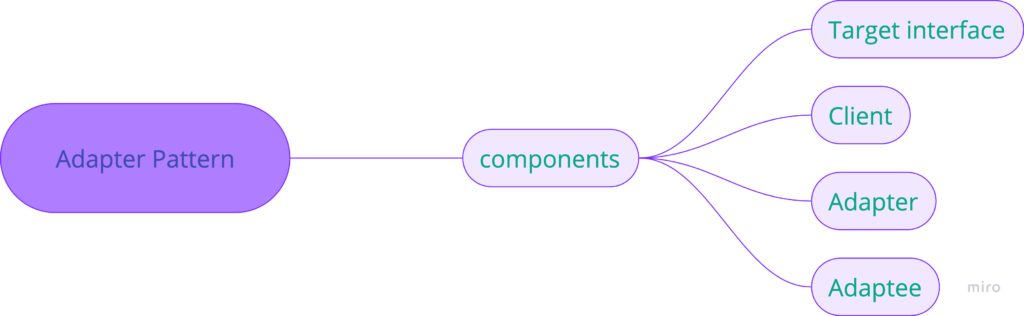
To understand this Pattern better, let’s break down its structure:
- Target Interface: This is the interface that the client code expects to work with. It defines the methods and behaviors that the client code wants to use.
- Client: The client is the code that uses the Target Interface to interact with the Adaptee.
- Adaptee: The Adaptee is the system or component that has the behavior we want to use but doesn’t conform to the Target Interface. In other words, it’s the system that we need to adapt.
- Adapter: The Adapter is the bridge between the client and the Adaptee. It implements the Target Interface, and within its methods, it calls the methods of the Adaptee, adapting its behavior to meet the client’s expectations.
Implementing the Adapter Pattern in Go
In Go, we don’t have traditional class-based inheritance like some other languages. Instead, we rely on interfaces and composition to achieve similar results. This makes this Pattern particularly elegant and efficient in Go.
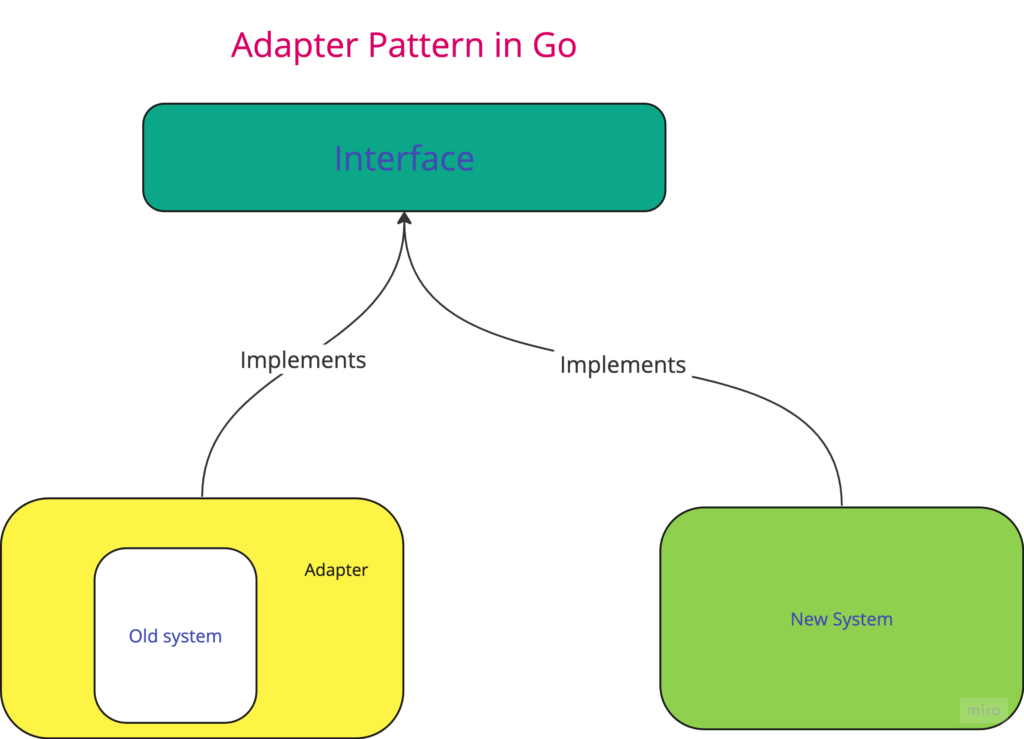
Step 1: Define the Target Interface
Let’s say we have a legacy system with an interface OldSystem that we want to adapt to a more modern interface NewSystem.
type OldSystem interface {
LegacyMethod() string
}
type NewSystem interface {
NewMethod() string
}
Step 2: Create the Adaptee
Now, we have a legacy system that implements the OldSystem interface:
type LegacySystem struct{}
func (ls LegacySystem) LegacyMethod() string {
return "Legacy method result"
}
Step 3: Implement the Adapter
Next, we create an adapter type, which implements the NewSystem interface. It embeds an instance of the OldSystem and adapts the methods accordingly.
type Adapter struct {
Old OldSystem
}
func (a Adapter) NewMethod() string {
result := a.Old.LegacyMethod()
// Adapt the result to the new interface, if needed
return "Adapted: " + result
}
Step 4: Usage in Client Code
With the Adapter in place, client code can now seamlessly work with the NewSystem interface, while the Adapter takes care of the adaptation behind the scenes.
func main() {
legacySystem := LegacySystem{}
adapter := Adapter{Old: legacySystem}
result := adapter.NewMethod()
fmt.Println(result)
}
When the NewMethod is called on the adapter, it internally invokes the LegacyMethod of the OldSystem and adapts the result as required. This allows for a smooth transition from the legacy system to the new system without modifying the client code or the legacy code.
Let us understand with a real example about how a modern printer will interact with a legacy printer.
# Project setup
create AdapterPattern directory
mkdir AdapterPattern && cd AdapterPattern
# init project
go mod init adapterpattern
# Create client.go with below content
// client.go
package main
type Client struct{
Printer ModernPrinter
}
func (client *Client) PrintMessage(msg string) {
client.Printer.PrintMessage(msg)
}
# Create legacyprinter.go with below content
// legacyprinter.go
package main
import "fmt"
type LegacyPrinter interface {
Print(string)
}
type MyLegacyPrinter struct {
}
func (lp *MyLegacyPrinter) Print(msg string) {
fmt.Println("legacyprinter: printing:", msg)
}
# create modernprinter.go with below content
// modernprinter.go
package main
import "fmt"
type ModernPrinter interface {
PrintMessage(string)
}
type MyModernPrinter struct {
}
# Create printeradapter.go with below content
// printeradapter.go
package main
type PrinterAdapter struct {
LegacyPrinter // PrinterAdapter embeds LegacyPrinter
}
func (pa *PrinterAdapter) PrintMessage(msg string) {
pa.Print(msg)
}
# Create main.go with below content
// main.go
package main
func main() {
modernPrinter := &MyModernPrinter{}
client := &Client{Printer: modernPrinter}
client.PrintMessage("learning adapter pattern")
legacyPrinter := &MyLegacyPrinter{}
printerAdapter := &PrinterAdapter{LegacyPrinter: legacyPrinter}
client.Printer = printerAdapter
client.PrintMessage("learning adapter pattern")
}
# Building project
go build
# Execution
././adapterpattern
# Output
modernprinter: printing: learning adapter pattern
legacyprinter: printing: learning adapter patternBenefits of the Adapter Pattern
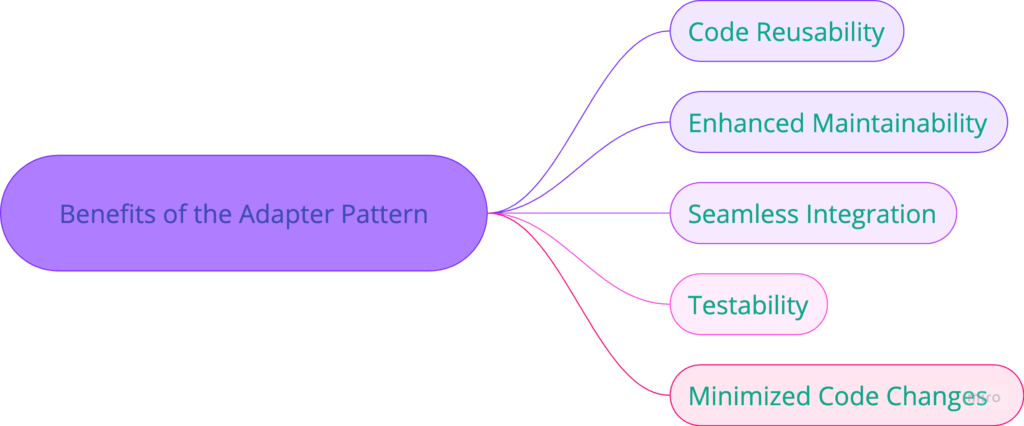
The Adapter Pattern offers several advantages, especially in a language like Go, which emphasizes simplicity and composition:
1. Code Reusability
The Adapter Pattern encourages the reuse of existing code by providing an interface that is compatible with other parts of the system. This minimizes code duplication and promotes a cleaner and more efficient codebase.
2. Enhanced Maintainability
When working with external libraries or legacy systems, you can adapt their interfaces to match your system’s requirements. This makes your code more maintainable, as you can make changes and updates without needing to modify the external code.
3. Seamless Integration
The Adapter Pattern facilitates the integration of third-party components, legacy systems, or other external services, making it easier to work with diverse and potentially incompatible technologies.
4. Testability
By providing an adaptable interface, you can more easily write unit tests for your code, as you can substitute real implementations with mock objects or test doubles.
5. Minimized Code Changes
One of the key benefits of the Adapter Pattern is that it allows you to make changes without modifying existing code. This reduces the risk of introducing bugs and simplifies the maintenance of your system.
Real-World Use Cases
The Adapter Pattern finds applications in various real-world scenarios:
- Legacy System Integration: When upgrading or extending a system, you may need to integrate with legacy components that have incompatible interfaces. Adapters allow for seamless integration.
- External API Consumption: When working with external APIs or libraries, you can create adapters to standardize and simplify the way your application interacts with them.
- Database Drivers: In database interactions, adapters can transform and standardize queries, helping you switch between different database systems without changing your core code.
- UI Frameworks: Adapters can be used to interface with different UI libraries or frameworks, enabling you to switch or combine them effortlessly.
Potential Drawbacks
While the Adapter Pattern is a powerful tool, it’s essential to consider potential drawbacks:
- Complexity: In some cases, creating and managing adapters can add complexity to the code. It’s important to strike a balance between adaptability and simplicity.
- Performance: Depending on the complexity of the adaptation, there may be a slight performance overhead. However, this is often negligible in most applications.
Top 10 FAQs on the Adapter Pattern
1. What is the Adapter Pattern?
The Adapter Pattern allows incompatible interfaces to work together by wrapping one interface with another. It acts as a translator, adapting the methods of one interface to match the expectations of the other.
2. What are the different types of Adapter Patterns?
- Class Adapter: Adapts an existing class by implementing the target interface.
- Object Adapter: Creates a new adapter object that holds a reference to the adaptee and implements the target interface.
- Interface Adapter: Defines a new interface that combines both the source and target interfaces.
3. When should I use adapter pattern?
- When you need to integrate components with different interfaces.
- When you want to reuse existing code with a different interface.
- When you want to decouple components from specific interface implementations.
4. What are the benefits of using the Adapter Pattern?
- Increased flexibility and reusability of code.
- Improved modularity and separation of concerns.
- Easier integration of third-party libraries.
5. What are the drawbacks of using the Adapter Pattern?
- Can introduce additional complexity to the codebase.
- Might require creating multiple adapter classes for different scenarios.
6. What are some real-world examples of the Adapter Pattern?
- Using a USB adapter to connect an older device to a newer port.
- Implementing a payment gateway adapter to integrate with different payment processors.
- Using a data adapter to convert data from one format to another.
7. How does the Adapter Pattern differ from the Facade Pattern?
- The Adapter Pattern adapts incompatible interfaces, while the Facade Pattern provides a simplified interface to a complex system.
- Adapters focus on individual components, while Facades focus on entire subsystems.
8. How does the Adapter Pattern compare to the Bridge Pattern?
- Both patterns decouple interfaces, but the Adapter Pattern focuses on individual object compatibility, while the Bridge Pattern focuses on separating abstraction and implementation.
9. What are some resources for learning more about the Adapter Pattern?
- The Gang of Four Design Patterns book: https://www.digitalocean.com/community/tutorials/gangs-of-four-gof-design-patterns
- Refactoring Guru article on the Adapter Pattern
10. Are there any specific considerations for using the Adapter Pattern in Go?
- Consider using interfaces and embedded structs for cleaner adapter implementations.
- Be mindful of potential performance overhead depending on the complexity of the adapter.
- Choose the most appropriate adapter type based on your specific needs.
Conclusion
The Adapter Pattern is a valuable design pattern in Go and many other programming languages. It enables you to create code that seamlessly integrates with disparate systems, making your codebase cleaner, more maintainable, and adaptable. When faced with the challenge of connecting incompatible components or working with external services, the Adapter Pattern is your go-to tool for building bridges and ensuring that your software remains flexible and robust.
By understanding and leveraging this pattern effectively, you can simplify integration, reduce code changes, and create more resilient and scalable systems. So, embrace the Adapter Pattern as a crucial part of your toolkit for building modern, interoperable software in Go.
Enjoy the post!
1 thought on “Elevate Code with Adapter Pattern in Go: 5 Easy Ways To Bridge Gap”