Introduction
Consul Service Discovery in Go liberates code by eliminating fixed service addresses and fostering adaptable and scalable architectures. Developed by HashiCorp, Consul serves as a comprehensive service mesh solution, offering an extensive control plane encompassing service discovery, configuration, and segmentation functionalities.
Its standout feature resides in the service discovery capability, enabling seamless service registration and exploration through DNS or HTTP interfaces. This mechanism revolutionizes the orchestration of services, allowing users to dynamically register services and efficiently locate them.
By abstracting the complexities of hardcoding addresses, Consul streamlines communication between microservices in Go applications, offering a resilient and flexible infrastructure. The service discovery paradigm in Consul not only simplifies integration but also augments scalability and fault tolerance, making it an indispensable asset for modern distributed systems built in Go.
Prerequisites
Consul Service Discovery
Consul service discovery helps in achieving the below goals.
- Removal of hardcoding of service address (ip: port) in code
- Removal of manual health check of services.
- Removal of manually managing metadata of a service.
Consul Service Discovery architecture
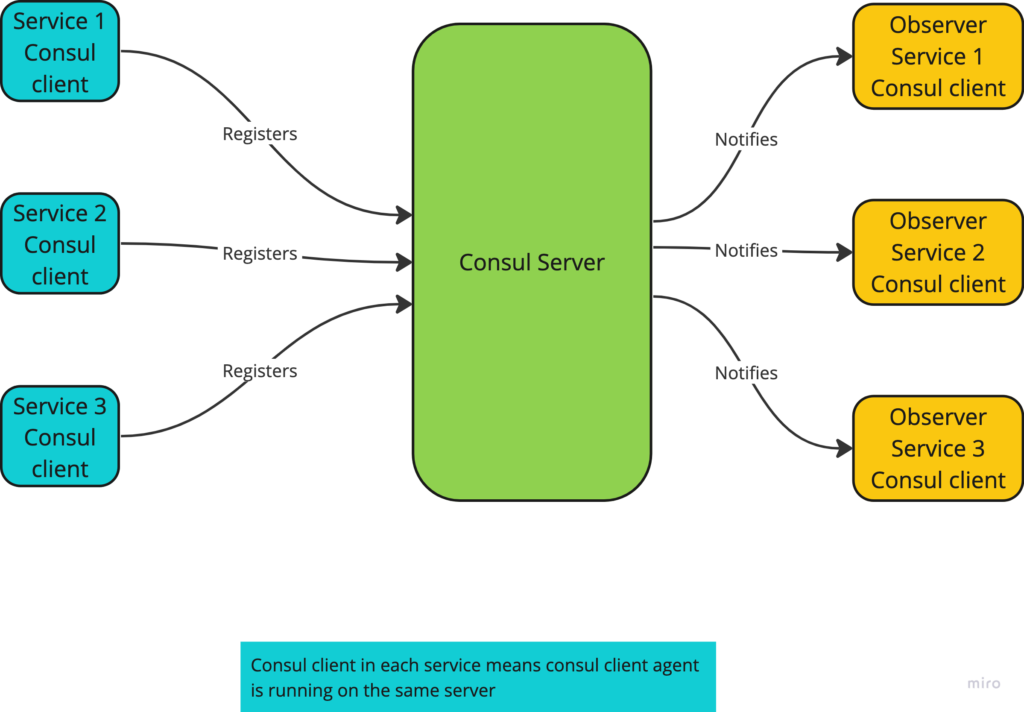
Service Registration:
Services can be registered with the Consul in various ways, including a configuration file or by sending a request to the Consul API. When a service is registered, it can include information such as its name, tags, address, port, and health check.
Service Discovery:
Once a service is registered, it can be discovered by querying Consul’s DNS or HTTP API. Consul provides a DNS interface that can return the address of a healthy service instance when queried with a service name. Alternatively, the HTTP API provides a richer interface with additional metadata about the services.
Health Checking:
Consul’s health checking mechanisms monitor the health of the services. A service’s health check can be specified during the registration process, and Consul will continuously verify if the service is still operational. Only healthy services will be returned in service discovery queries.
Key-Value Store:
Consul includes a built-in key-value store that can store and retrieve configuration data. This can be utilized to manage the dynamic configuration of services.
Multi-Datacenter:
Consul supports multiple data centers out of the box. This allows services to be registered and discovered across data center boundaries, which is particularly useful for large-scale distributed systems.
Security:
Service communication can be secured with automatic TLS encryption and identity-based authorization. Consul can generate and distribute TLS certificates for services, ensuring secure service-to-service communication.
Integration with Other Tools:
Consul has a rich set of integrations, working seamlessly with tools like Kubernetes, Terraform, and various cloud platforms.
A typical use case might look like this:
- A web application registers its API service with the Consul, including health checks.
- A database service also registers with the Consul, specifying its own health checks.
- An instance of the web application needs to connect to the database, so it queries Consul for a healthy instance of the database service.
- Consul returns the address of a healthy database instance.
- The web application connects to the database using the provided address.
This process allows for the dynamic discovery of service instances, which is crucial for cloud-native applications where instances can be frequently created or destroyed. Consul’s distributed nature and its ability to handle service discovery across multiple environments make it a foundational tool in modern infrastructure.
Consul service setup
Consul Server Setup
- Download the Consul binary from the official website: https://www.consul.io/downloads.html
- Extract the Consul binary to a directory of your choice(/usr/local/bin or /usr/bin) and go to that directory.
- Start the Consul server by running the following command:
./consul agent –server -bootstrap-expect 1 -data-dir /tmp/consul -bind <IP_ADDRESS> (IP should be localhost or internal IP)
Note: you may also create systemd service to run consul as a daemon process as below.
Creating consul server systemd service
Create /etc/systemd/system/consul_server.service file with below content.
[Unit]
Description=Consul server service.
Documentation=https://www.consul.io/
Wants=network-online.target
After=network-online.target
[Service]
ExecStart=/usr/local/bin/consul agent -server -bootstrap-expect 1 -data-dir /home/ubuntu/consul -bind <IP_ADDRESS>
Restart=always
StandardOutput=file:/var/log/consul/consul_server.log
StandardError=file:/var/log/consul/consul_server.log
[Install]
WantedBy=multi-user.target
Create /var/log/consul dir for logs as below
sudo mkdir /var/log/consul
Update systemctl and start consul
sudo systemctl daemon-reload (this will also start consul_server service)
sudo systemctl restart consul_server
Consul Client Setup
- Download the Consul binary from the official website: https://www.consul.io/downloads.html
- Extract the Consul binary to a directory of your choice(/usr/local/bin or /usr/bin) and go to that directory.
- Start the Consul client by running the following command:
./consul agent -data-dir /tmp/consul -bind <IP_ADDRESS> -join <SERVER_IP_ADDRESS>
Note: you may also create systemd service to run consul as a daemon process as below.
Creating consul client systemd service
Create /etc/systemd/system/consul_client.service file with below content.
[Unit]
Description=Consul client service.
Documentation=https://www.consul.io/
Wants=network-online.target
After=network-online.target
[Service]
ExecStart=/usr/local/bin/consul agent -data-dir /home/ubuntu/consul -bind <IP_ADDRESS> -join <SERVER_IP_ADDRESS>
Restart=always
StandardOutput=file:/var/log/consul/consul_client.log
StandardError=file:/var/log/consul/consul_client.log
[Install]
WantedBy=multi-user.target
Create /var/log/consul dir for logs as below
sudo mkdir /var/log/consul
Update systemctl and start consul
sudo systemctl daemon-reload (this will also start consul service)
sudo systemctl restart consul_clientReplace <IP_ADDRESS> with the IP address of the client, and <SERVER_IP_ADDRESS> with the IP address of the Consul server. This command starts Consul in client mode, with a data directory where Consul will store its data, and specifies the server to join.
Implementation Consul Service Discovery in Go
Implementing Consul service discovery in Go empowers developers to create dynamic and scalable microservices ecosystems. By seamlessly integrating Consul’s robust features into Go applications, service registration, health checking, and dynamic discovery become streamlined processes. This implementation ensures that services remain resilient and adaptive in distributed environments, where the landscape can evolve dynamically.
Leveraging Consul in Go not only enhances system reliability but also fosters a responsive infrastructure capable of meeting the challenges posed by modern, containerized architectures. In summary, this symbiotic integration represents a commitment to building efficient, adaptable, and distributed systems, setting the stage for a resilient and scalable microservices architecture.
Let us see consul service discovery in go in action.
Service Registration
package main
import (
"log"
"github.com/hashicorp/consul/api"
)
func main() {
// Get a new client
client, err := api.NewClient(api.DefaultConfig())
if err != nil {
log.Fatalln(err)
}
// Create a new service definition
serviceDef := &api.AgentServiceRegistration{
ID: "myServiceID", // unique service ID
Name: "myService",
Tags: []string{"tag1", "tag2"},
Port: 80,
Address: "127.0.0.1",
Check: &api.AgentServiceCheck{ // Health check
HTTP: "http://127.0.0.1:80/health",
Interval: "10s",
Timeout: "1s",
DeregisterCriticalServiceAfter: "1m", // Deregister after a minute of failure
},
}
// Register the service
if err := client.Agent().ServiceRegister(serviceDef); err != nil {
log.Fatalln(err)
}
log.Println("Service registered with Consul")
}
Validation
Once the service registers successfully. You can validate it through consul service API or go to the web console on the 8500 port(change as per your config) and under the service tab you can check the same. You can also check the service health status and metadata associated with it.
Consul Service discovery in go
package main
import (
"log"
"github.com/hashicorp/consul/api"
)
func main() {
// Get a new client
client, err := api.NewClient(api.DefaultConfig())
if err != nil {
log.Fatalln(err)
}
// Query for services with the tag "tag1"
services, _, err := client.Catalog().Services(&api.QueryOptions{
AllowStale: true,
RequireConsistent: false,
})
if err != nil {
log.Fatalln(err)
}
for serviceName, tags := range services {
if contains(tags, "tag1") {
// Get the service instances
serviceInstances, _, err := client.Health().Service(serviceName, "tag1", true, &api.QueryOptions{})
if err != nil {
log.Fatalln(err)
}
for _, instance := range serviceInstances {
// Access the service and its health status
log.Printf("Service ID: %s, Service Name: %s, Service Address: %s, Service Port: %d, Health Status: %s\n",
instance.Service.ID, instance.Service.Service, instance.Service.Address, instance.Service.Port, instance.Checks.AggregatedStatus())
}
}
}
}
// contains checks if a string is present in a slice of strings
func contains(slice []string, item string) bool {
for _, s := range slice {
if s == item {
return true
}
}
return false
}
This is a basic example. Depending on your use case, you might need to handle things like service deregistration, service metadata updates, more complex health checks, secure service communication, and more. Remember to handle errors and edge cases appropriately in your actual application.
Key takeaways
In this post, we explored the fundamentals of Consul service discovery, encompassing its architecture and operational mechanisms. The key takeaways include:
- Understanding Consul: Insight into the essence of Consul service discovery.
- Architecture Overview: A breakdown of the architectural components that constitute Consul.
- Operational Mechanics: Delving into the functionality of Consul, elucidating how it operates.
- Go Implementation: Practical steps on creating Consul client and server services in the Go programming language.
- Customization: Extending Consul to tailor it for specific use cases, enhancing its applicability and versatility.
Conclusion
In conclusion, the adoption of Consul for service discovery within Go applications is pivotal for constructing robust and scalable microservices architectures. The seamless integration of Consul into Go codebases offers a powerful framework for service registration, health monitoring, and dynamic service location. This integration not only bolsters system reliability but also streamlines the efficient utilization of distributed services. The real-time adaptability of Consul to shifts in the service landscape ensures that applications built with Go remain agile and responsive, adeptly navigating the challenges posed by dynamic, containerized environments.
In the ever-evolving realm of modern software development, the collaboration between Consul and Go emerges as a symbiotic partnership. Together, they provide developers with a robust toolkit to navigate the intricacies of service-oriented architectures. Embracing Consul’s service discovery capabilities within the Go ecosystem signifies a commitment to constructing resilient, adaptive, and scalable distributed systems. This synergy empowers developers to tackle the complexities of contemporary computing environments with finesse and efficiency, reinforcing the foundation of service-oriented architecture principles.
Enjoy the post!!!